Flashing Red LightsUpdated 9 days ago
If there is no skate steel or zero reference gauge (used to calibrate BEAM) installed, the flashing red lights do not indicate an issue with your BEAM.
Important Reminder: Please make sure BEAM is not used in direct sunlight. BEAM uses a precision laser measurement system, and direct sunlight can affect your readings.
Common Cause for Flashing Red Lights
When both outside LEDs on BEAM are flashing red, it typically indicates a significant difference in edge height for the blade being measured.
Action Steps:
Ensure Proper Sharpening:
If you haven’t already, please make sure your skate blades are sharpened properly on your Sparx Sharpener, following the BEAM recommendations in the Sparx Hockey app.Firmware Update:
If the issue persists, connect your BEAM to the app, click the Gear icon in the top right corner of the app, and select "Firmware Update" to update your BEAM’s firmware.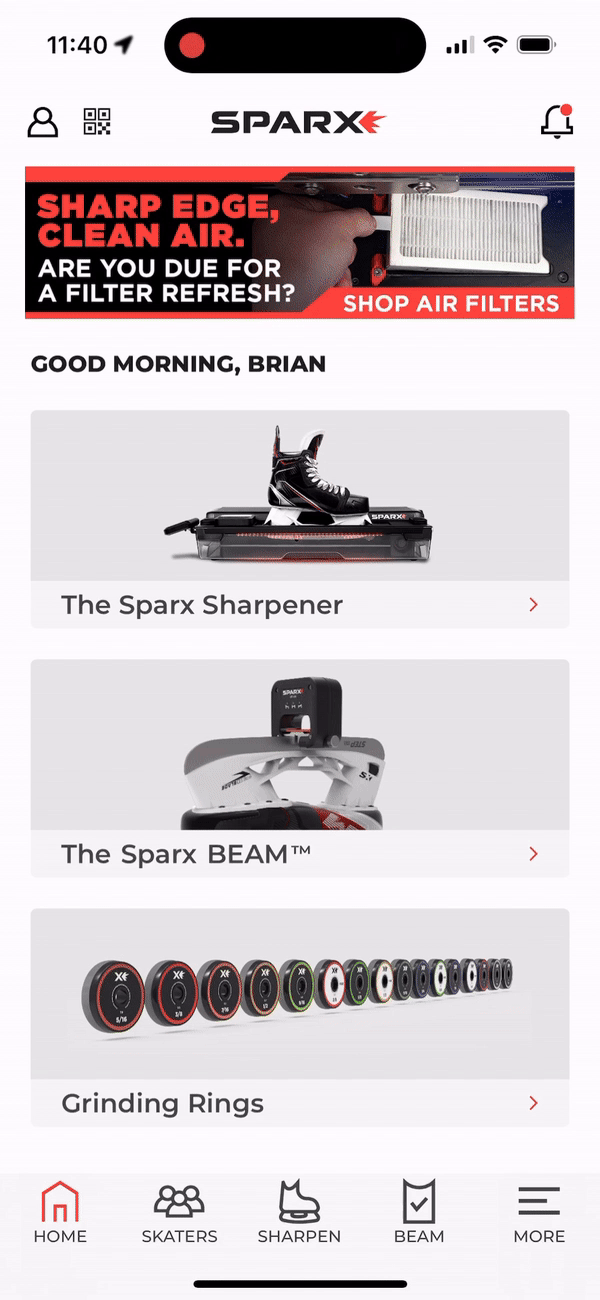
If the Flashing Red Lights Continue
If the flashing red lights persist even after completing the initial steps, follow these troubleshooting steps to resolve the issue:
Remove BEAM from the Skate Blade and Install the Zero Reference Gauge.

Verify the BEAM Measurement:
- Ensure the Zero Reference Gauge is installed correctly and pushed all the way up into the slot. The middle LED should be green.

Ensure the Tilt Bar is Seated Properly:
- Gently flick the tilt bar with your fingers to ensure it seats properly.
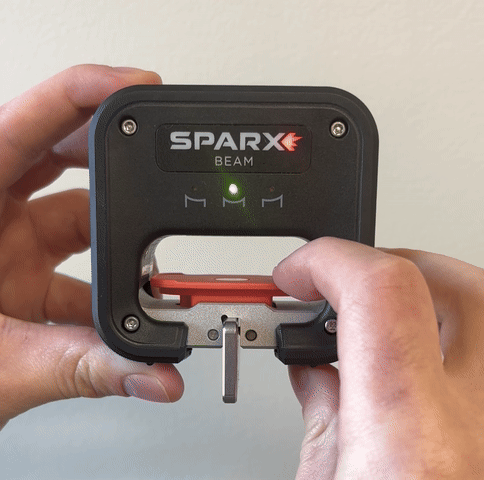
- Gently flick the tilt bar with your fingers to ensure it seats properly.
Clean the Tilt Bar:
- Wipe the bottom surface and the top reflective surface with a soft cloth.
- Check for any scratches on the reflective surface.

Check BEAM’s Battery Status:
- Ensure BEAM is fully charged. The left and right LEDs should be bright green, and the red Sparx Burst should show as solid red.

- Ensure BEAM is fully charged. The left and right LEDs should be bright green, and the red Sparx Burst should show as solid red.
If the Issue Persists (Left and Right LEDs Still Blinking Red):
If the red LEDs are still blinking after following the above steps, follow these additional steps:
Power Cycle the BEAM (Critical Step):
- Remove BEAM from the Charging Pad and disconnect BEAM from your phone. To disconnect BEAM from your phone, close the Sparx Hockey app.
- Leave BEAM powered on; it will automatically turn off after 30 seconds. Keep it off for 10 minutes.
- After 10 minutes, power BEAM back on.
- Install the Zero Reference Gauge again and check if the left and right blinking red LED issue is resolved. The middle LED should now be green.
If BEAM is still flashing red, calibrate your BEAM:
- Open the Sparx App and connect to BEAM.
- Go to Settings by tapping the gear icon in the top-right corner.
- Tap "Calibration" and select "Calibrate BEAM."
- Once calibration is complete, the middle LED should turn green.
Why This Step Helps:
Disconnecting the BEAM from your phone and leaving it powered on for 10 minutes allows the system to reset.
If the issue is resolved after following these steps, you're all set! If not, please reach out to [email protected] for further assistance.